As part of the Lineage II installation, you are required to have the Launcher. The game launcher will deliver Lineage II-specific updates and expedite the game launching process.
It really requires no installation, you just have to incorporate it into your client. Unzip the downloaded file and paste its contents into your client.
Default Route: C:\Program Files(x86)\NCsoft\Lineage II
Delete: Deletes the selected files: system, lineage2 and LineageII:
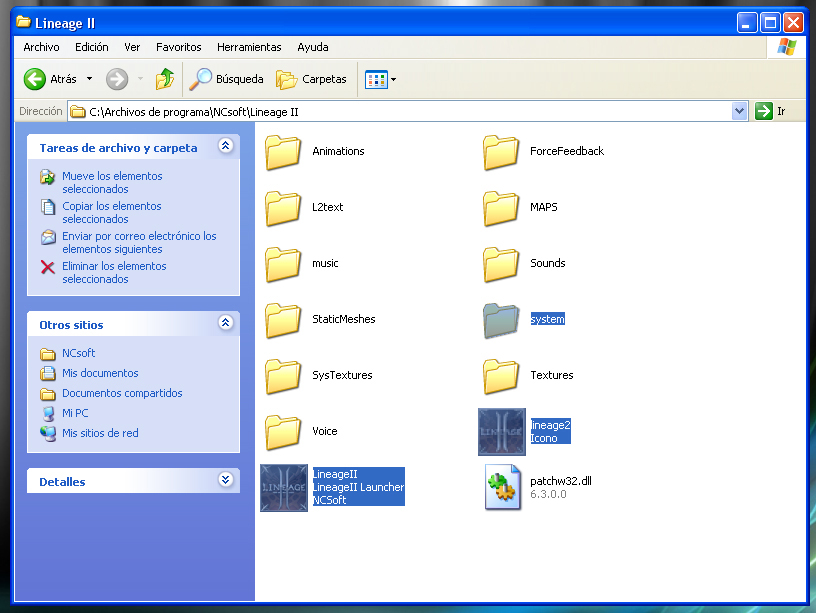
Paste: Paste the contents of the downloaded file on your client: L2Updater.exe and updater.ini
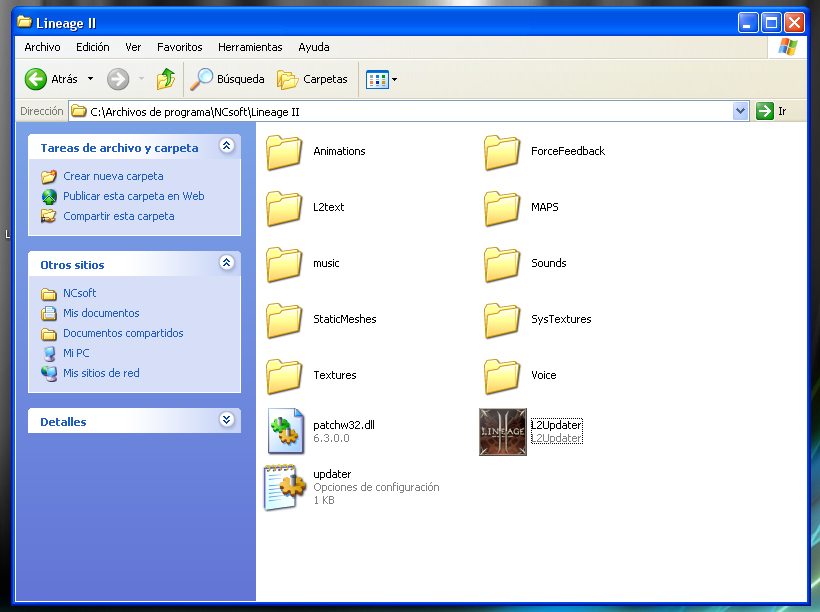
Now, run the "l2updater.exe"" and began to update the client. To update the client click on the "Full Check" button.

Updating ..

Client updated!

Congratulations: You already have the game full updated!
Click the "START" button of L2Updater or L2.exe to client and start the adventure.
NOTE: The name of the characters must start in upper-case.
